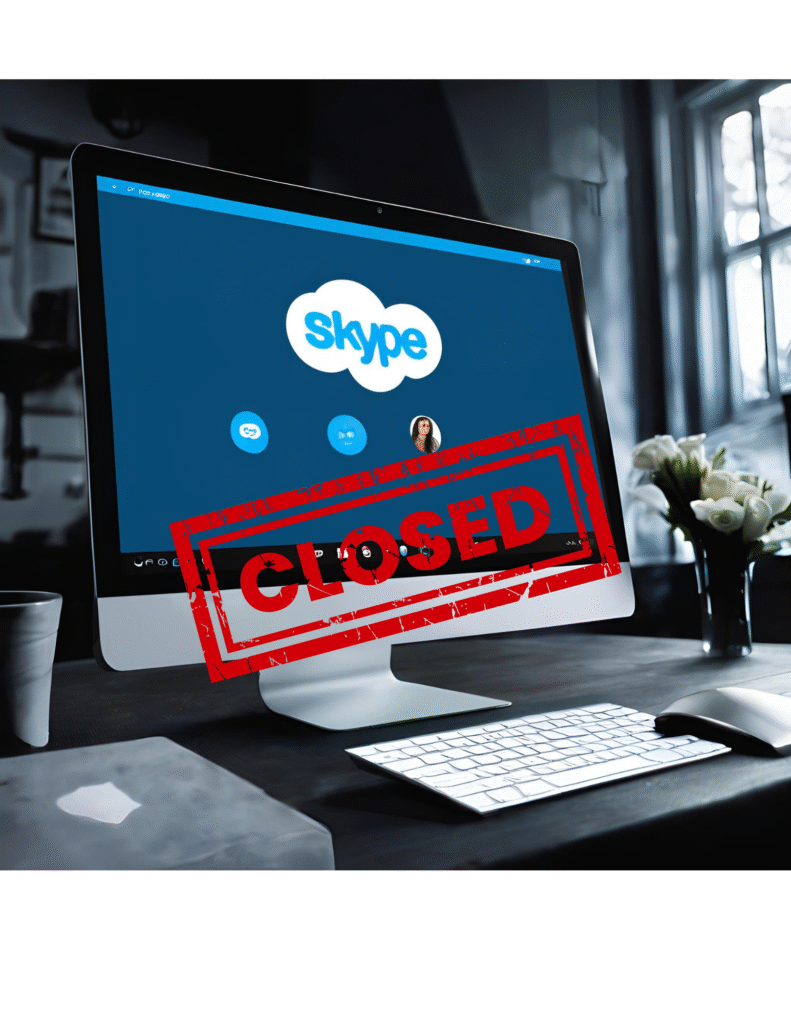
Skype Retirement 2025: 7 Key Things You Must Know Before It's Gone
Big changes are coming this year in the world of communication apps. One of the most iconic tools for video and voice calls—Skype—is officially retiring in May 2025. If you’re one of the millions who use Skype for personal or business communication, it’s important to know what this change means and how to prepare.
In this blog, we’ll break down everything you need to know about the Skype retirement 2025, what your options are, and how to transition smoothly to Microsoft Teams Free. We’ll also answer some of the most common questions users have.
Let’s get started!
1. What’s Happening with Skype in May 2025?
Microsoft has officially announced that Skype will be retired in May 2025. This means the Skype app will no longer be available for general use—both free and paid versions will cease to function as they do now.
However, Skype for Business is not affected by this change. If you’re using Skype under a business license with Microsoft 365, you can continue to use it as usual.
2. Why Is Skype Retiring?
Microsoft has been shifting its focus toward Microsoft Teams, a more advanced and collaborative platform that combines messaging, calling, file sharing, and more.
While Skype was revolutionary when it launched, Teams now offers a broader feature set, including free video calls, chat, and integration with other Microsoft apps.
In essence, Microsoft is unifying its communication services to streamline user experience—and retiring Skype is part of that plan.
3. What Should Current Skype Users Do?
If you’re a current Skype user, you’ll want to take steps to migrate your account and data to Microsoft Teams Free. Thankfully, Microsoft has made this transition pretty seamless:
Use your Skype credentials to sign in to Microsoft Teams Free.
Your chats and contacts will be transferred automatically.
You’ll receive in-app notifications guiding you through the process.
No need to create a new account—just log in with your existing Skype information.
💡 Pro Tip: This is a great time to back up your important chat history or data just in case. You can export your Skype data before January 2026.
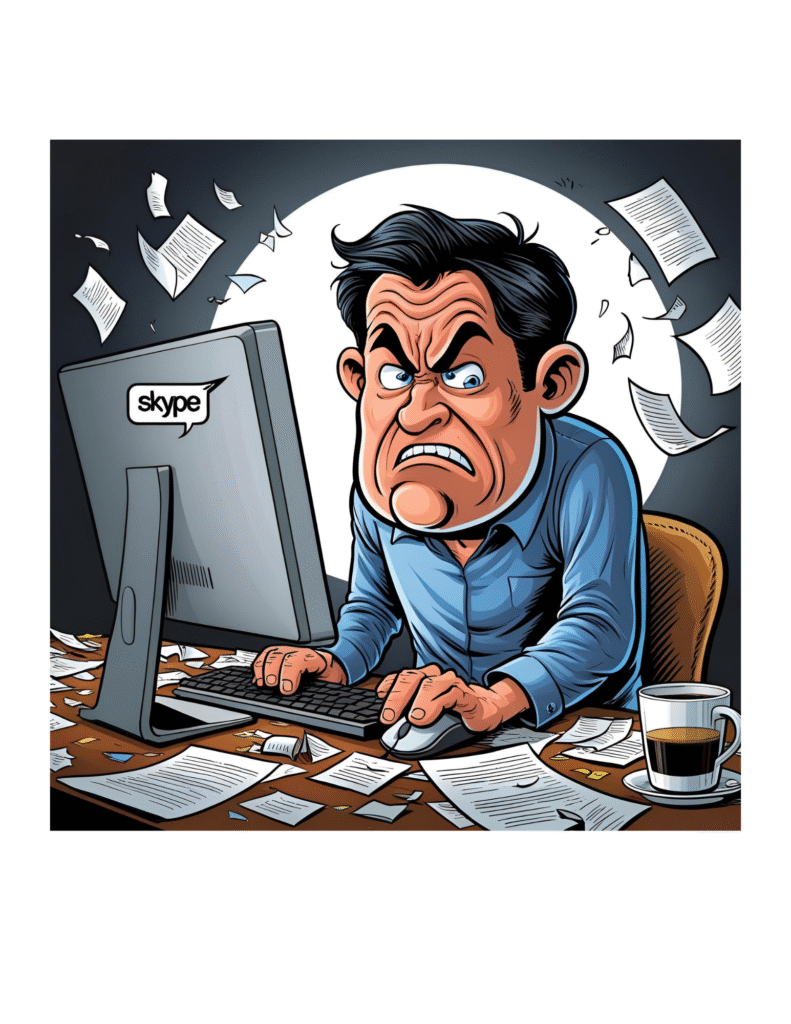
4. What Happens to My Skype Subscriptions and Credit?
If you’ve been using Skype for calls with a Skype Number or Skype Credit, here’s what you need to know:
Calling subscriptions and Skype Numbers will renew until April 3, 2025.
After May 2025, the Skype Dial Pad will still be available for remaining paid users through the Skype web portal and within Teams Free.
Microsoft is no longer offering new Skype subscriptions or Skype Credit to new users.
If you want to transfer your Skype Number to a different provider, you should contact your new carrier before May.
For now, existing Skype Credit will continue to work—especially within the Teams Free environment after Skype retires.
5. Can I Still Talk to Skype Users from Teams Free?
Yes, but only for a limited time.
You can continue to chat or call Skype users directly from Microsoft Teams Free until May 5, 2025. After that, cross-platform communication will no longer be supported.
Initially, this feature is available for Teams and Skype Insiders, but it will gradually roll out to all users before the cutoff date.
This means if you’re moving to Teams Free but your contacts are still on Skype, you’ve got some time to keep the communication flowing.
6. What Happens to My Skype Data After Retirement?
After Skype retires in May 2025, your data won’t disappear right away.
Here’s the timeline:
You have until January 2026 to export or delete your data.
If you log in to Teams Free with your Skype account before then, your call and chat history will be available.
However, if you take no action, Microsoft will begin deleting Skype data in January 2026. So it’s important to either move to Teams Free or export your history manually.
Learn how to export your Skype data from Microsoft’s official page.
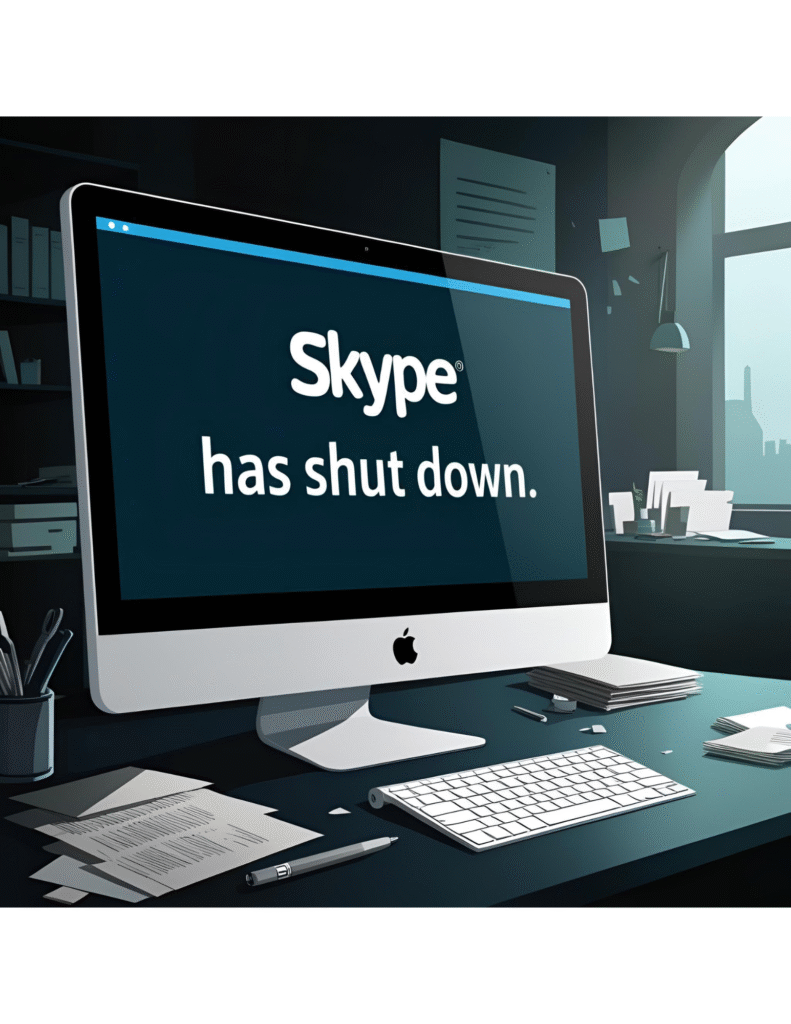
7. What’s the Best Alternative to Skype?
If you’re wondering what to use after Skype’s retirement, Microsoft recommends switching to Teams Free.
Teams Free Highlights:
Free to use
Available on desktop, web, and mobile
Lets you chat, call, share files, and schedule meetings
Syncs seamlessly with Microsoft 365 apps
Supports group calls with up to 300 people for 30 hours (for Microsoft 365 Personal and Family subscribers)
Teams Free isn’t just a Skype replacement—it’s a full-featured communication and collaboration platform.
Internal & External Links
For existing Skype users, check out Microsoft’s official transition guide.
If you’re a tech enthusiast, you might also like our blog on Best Zoom Alternatives for 2025.
Learn how to export your Skype chat history before the deadline.
Interested in business communication tools? Read our guide on Why Microsoft Teams is Better Than Slack.
Final Thoughts on Skype Retirement 2025
The Skype retirement 2025 marks the end of an era. For over two decades, Skype was the go-to platform for video calling and online meetings. But with Microsoft Teams Free offering more powerful features and better integration, this shift is ultimately for the better.
The good news is: Microsoft has made the transition easy. If you take the time to sign in to Teams Free using your Skype account, you’ll keep your contacts, chat history, and even your paid calling features—at least for now.
So don’t wait for the last minute. Start preparing today and make the most of the new communication tools available to you.




Pingback: Password Data Leak Exposes 184M+ Logins -Cybersecurity Alert
Pingback: Internet Outage Alert: Cloud Platforms Crash