
Apple is getting ready to launch its next big software update – the iOS 26 update. It brings a new design, smart AI tools, and many cool features to your iPhone. Let’s understand in a simple way what’s new in iOS 26 and why it matters.
📱 What Is the iOS 26 Update?
The iOS 26 update is the latest software from Apple for iPhones. It will come out in September 2025. This update changes how your iPhone looks, feels, and works.
The biggest change is the new Liquid Glass design – a modern, see-through look that Apple is using across all its devices like iPhone, iPad, Mac, Watch, and more.
It also adds Apple Intelligence – smart AI features that help you translate, search, and create emojis, all from your device.
🔥 Top 7 Features in the iOS 26 Update
1. ✨ Liquid Glass Design
Apple has introduced a brand-new design called Liquid Glass. It makes the screen look smooth and shiny, almost like frosted glass. Your menus, buttons, and apps will look more stylish than before.
But some users say it might make text harder to read because of the transparent look.
2. Smart AI Features (Apple Intelligence)
The iOS 26 update adds powerful AI tools that work on your iPhone — without sending data to the cloud.
Some cool things it can do:
Live Translate: You can now translate your calls, messages, and texts in real time.
Visual Search: You can take a screenshot and ask questions about what’s on the screen.
Genmoji: You can create your own custom emoji by combining different ones. It’s fun and creative!
3. New Messaging Features
Group chats just got better!
Now, you’ll see:
Typing indicators (see when someone is typing)
Polls in chat
New chat backgrounds and layout for better look and feel
4. A New Games App
The Games app will show all your downloaded games in one place. It works with:
App Store games
Apple Arcade games
You can also track your scores, see what friends are playing, and use a controller more easily.
5. Improved Phone App
Apple has redesigned the Phone app to be smarter:
Call Screening: Know who’s calling before you pick up.
Hold Assist: Your iPhone can wait on hold for you.
Live Call Translation: Translate the call as it happens — amazing for travelers!
6. Better Multitasking on iPad (iPadOS 26)
Even though this is for iPad, it affects iPhone too.
Now you can:
Use apps in small windows (like a computer)
Move apps around easily on your screen
View all open apps quickly with one gesture
This makes iPads feel more like laptops, and helps when using iPhone + iPad together.
7. Updates in Photos, Maps, Wallet & Music
iOS 26 brings small but useful changes to your favorite apps:
Photos app: Easier navigation and more organized tabs.
Apple Music: New AutoMix feature and lyrics translation.
Maps: New “Visited Places” and smarter travel alerts.
Wallet: You can now add your passport, get airport maps, and track flights in real-time.

✅ Which iPhones Will Get the iOS 26 Update?
The iOS 26 update will work on most newer iPhones.
Supported models include:
iPhone 11 and newer
iPhone SE (2nd Gen and later)
⚠️ Not supported: iPhone XR, XS, and older models (launched in 2018 or earlier).
💡 Why the iOS 26 Update Is Important
Better Design: Your phone will look more modern and clean.
Smart Tools: With Apple Intelligence, tasks become faster and easier.
Safe & Private: All AI features work directly on your iPhone – no internet needed for most things.
🛠 How to Get Ready for iOS 26
Before updating, make sure to:
Backup your iPhone using iCloud or iTunes.
Free up space – around 10 GB is safe.
Update apps – developers will release updates for iOS 26 soon.
Join the beta program (July 2025) if you want early access.
Note: Beta versions may have bugs, so use with caution.
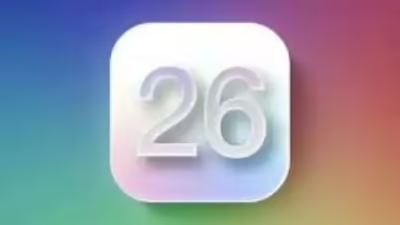
🤔 Should You Update to iOS 26?
Yes! If your iPhone supports it, the iOS 26 update will make your phone faster, smarter, and better looking.
If you have an older phone, it might be time to think about upgrading so you don’t miss out on future updates.
🔗 Useful Links for You
🌐 More Information from Trusted Sources
🎯 Final Thoughts
The iOS 26 update is one of the biggest updates Apple has ever made. With beautiful design, powerful AI tools, and improvements in almost every app, your iPhone will feel brand new again.
If you want a phone that’s faster, smarter, and more fun to use — you should definitely try iOS 26 when it launches this September!




Pingback: iOS 26 Liquid Glass Developer Beta –How to Install & Tips
Pingback: MacBook Air M4 Review – Honest Pros & Cons After Real Use