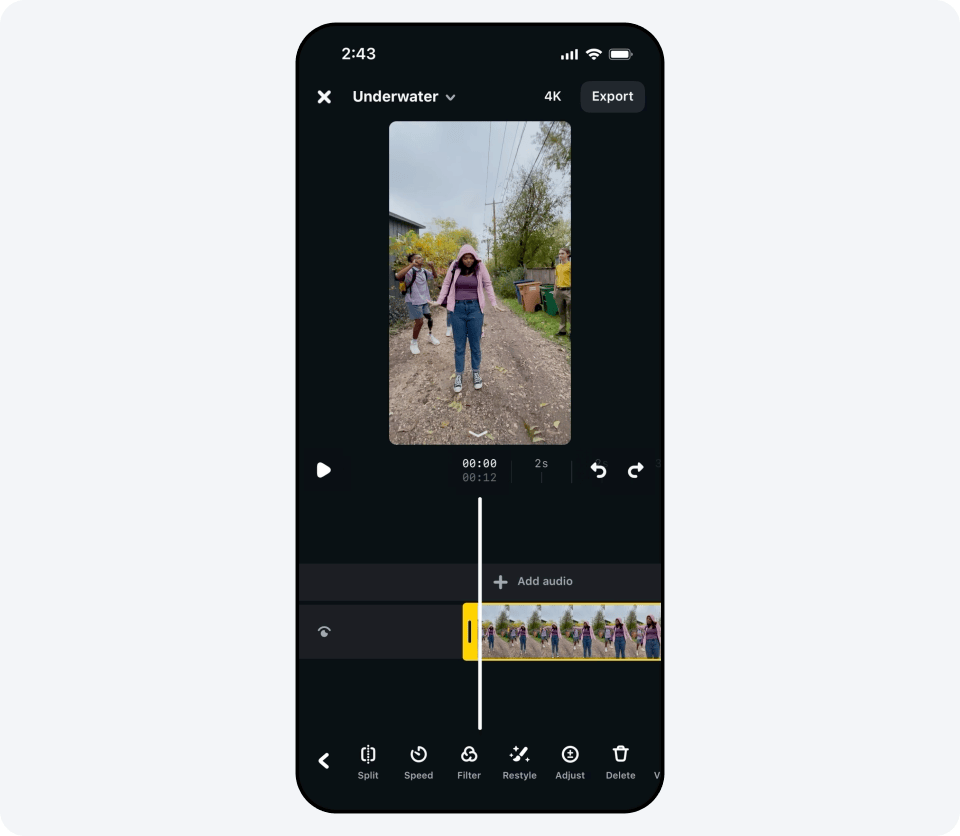Meta AI Video Editing – A Game-Changer for Creators on Instagram & Facebook
In June 2025, Meta made headlines again with a powerful upgrade—introducing AI-powered video editing tools to Instagram and Facebook. From converting text prompts into videos to removing background clutter and color grading like a pro, these new features are designed to revolutionize content creation. Whether you’re a professional creator or just someone who loves posting reels and stories, this update has something for everyone.
In this blog, we’ll take a deep dive into how Meta AI video editing tools work, how they can transform your creative flow, and why they mark a huge leap forward in AI-driven content creation.
🔍 What Are Meta AI’s New Video Editing Tools?
Meta AI’s latest update integrates advanced generative AI tools directly into Instagram and Facebook. Users can now edit, remix, enhance, or even generate entirely new videos using simple text prompts. Think of it as having an AI-powered video studio in your pocket.
Some standout features include:
Text-to-Video Generation: Turn basic ideas into video clips using prompts like “sunset beach vlog” or “cyberpunk cityscape.”
Video Style Transfer: Apply cinematic, vintage, or influencer-style filters powered by AI.
Auto Background Cleanup: Blur or remove background distractions with one tap.
Generative Fill for Videos: Add missing elements to your footage using AI.
All of this is built directly into the apps you already use daily—Instagram and Facebook.
🚀 Why This Is a Big Deal for Creators
For content creators, Meta AI video editing tools are more than just bells and whistles—they’re time-saving, creativity-enhancing assets. Let’s explore how these tools offer real value:
1. Speed Up Your Workflow
No need to jump between apps like Adobe Premiere, CapCut, or Canva. The AI tools are baked into Meta’s platforms. You can ideate, shoot, edit, and publish without ever leaving the app.
2. Make Content Stand Out
With AI-driven enhancements like mood filters, visual effects, and advanced audio sync, your videos instantly become more engaging. For Instagram Reels and Facebook Stories, where attention spans are short, visual polish matters.
3. Accessible to All
Not a video editing pro? No worries. Meta’s AI tools are designed for everyday users too. The interface is clean, intuitive, and beginner-friendly.
🧠 How the AI Works (in Simple Words)
Meta’s AI relies on Emu, their powerful image and video generation model. It takes simple inputs—like your clip or a text prompt—and understands the context using machine learning. Then, it applies transformations like:
Changing background scenes
Adding slow motion or fast-forward
Recoloring or retouching objects
Merging different clips into one seamless video
This kind of AI used to be science fiction. Now, it’s right in your social media app.
🛠️ Key Tools Included in Meta AI Video Editing
Let’s break down the main features available in the new Meta AI video editor:
| Feature | Description |
|---|---|
| Emu Edit | Allows frame-level editing with high accuracy using text prompts. Example: “Make the sky blue.” |
| Emu Video | Turns written descriptions into full video content. Great for creative storytelling or brand content. |
| AI Stickers & Effects | Create custom effects and stickers to personalize your video. |
| Background Fill | Automatically replaces messy or unappealing backgrounds. |
| Color Correction | Auto-adjusts brightness, shadows, and colors for a cinematic feel. |
🎯 How to Use Meta AI Video Tools (Step-by-Step)
Want to try these tools? Here’s how to use Meta AI video editing features:
Open Instagram or Facebook and go to Reels or Stories.
Tap the “Edit with AI” option (rolling out gradually).
Enter a prompt like: “Make this look like a rainy day in Tokyo.”
Choose from auto-suggestions for color styles, effects, and transitions.
Preview and adjust the results.
Publish or save your video.
As simple as that. No editing skills needed.
🎨 Real-World Use Cases for Creators
Whether you’re a travel vlogger, food reviewer, fashion influencer, or just a casual user, here’s how these tools can help:
Travel Vlogs: Add AI enhancements like desert-to-beach transitions or dreamy cinematic effects.
Product Videos: Use background fill and spotlight features to focus attention.
Tutorials & DIYs: Speed up repetitive actions or highlight key moments.
Behind-the-Scenes Content: Add fun captions and effects with ease.
🔗 Internal Links (Suggested)
Learn about: Shocking Power of Gemini 2.0
Learn About: How Jasper AI Writer is Changing the Content Creation Game
🌐 External Authority Links
💡 What This Means for the Future
With the rise of AI video tools, we’re entering a new era of democratized creativity. Before, making professional-grade videos required expensive software, high-end computers, and hours of editing. Now, thanks to Meta’s innovations, you can produce content that rivals the pros using just your smartphone.
And it’s not stopping here. Expect more tools like AI voice dubbing, automatic captions in multiple languages, and storyboarding features to roll out in the coming months.
Meta’s approach signals one thing clearly: AI is no longer just a backend tool. It’s becoming the centerpiece of how we create and consume content.
🤔 Should You Be Excited?
Yes! Whether you’re running a small business, building a personal brand, or simply sharing memories with friends, these AI-powered tools give you a competitive edge.
Create faster.
Create better.
Create smarter.
And the best part? You don’t need to be a tech expert to do it.
📌 Final Thoughts: Embrace the AI Wave
The launch of Meta AI video editing tools is one of the biggest social media updates of 2025. It blends powerful tech with everyday usability. For creators, marketers, and influencers alike, this is a golden opportunity.
As Meta continues to roll out more features, staying updated and experimenting with these tools could give your content the edge it needs. At Tektified, we’re excited to see where this innovation leads and how it reshapes content creation in the digital age.
Stay tuned. The future of video editing is here—and it’s powered by AI.